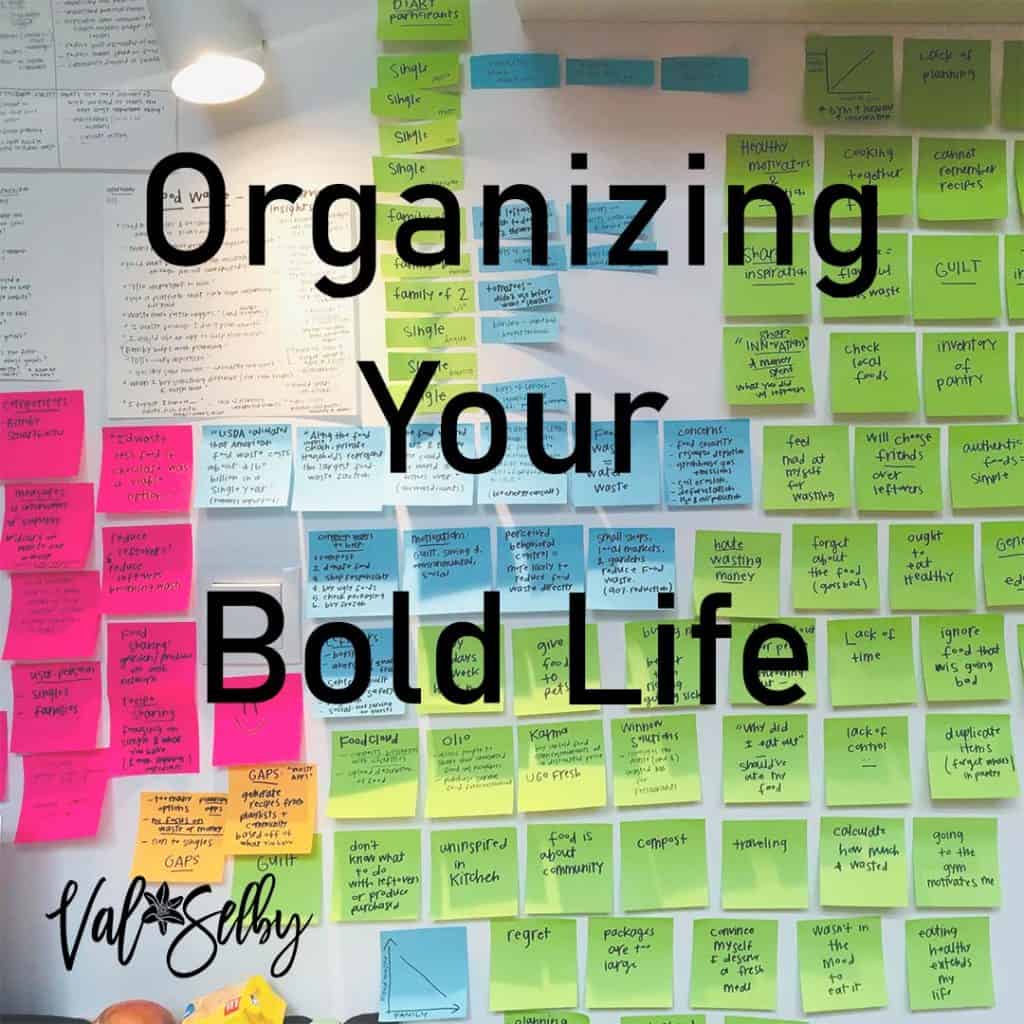 We know that nothing happens if we don’t put it on the calendar. I couldn’t be the first one that ever came up with that rule in their house right? That’s been the rule in my house for over 20 years. Put it on the wall calendar or it doesn’t happen and I don’t care that we are all digital…put it on that dang calendar.
We know that nothing happens if we don’t put it on the calendar. I couldn’t be the first one that ever came up with that rule in their house right? That’s been the rule in my house for over 20 years. Put it on the wall calendar or it doesn’t happen and I don’t care that we are all digital…put it on that dang calendar.
But, how about all the many lists scattered around the house? Sticky notes, notebooks, journal pages, grocery lists on envelopes and that odd note on your phone where you put future recipes you want to try when you get it together enough to create a meal plan, but never remember to look at. How many lists do you have crumpled up in the bottom of your purse right now?
I have a free option to combine all of those lists into one spot for easy finding. TRELLO!
What in the world is Trello?
It’s an amazing online organization system that combines two of my favorite things, stinky notes AND checklists, in a digital format.
I’ve been a hardcore pen to paper gal forever and had a difficult time finding a good digital organization system that worked for my brain. I LOVE crossing things off my lists. After trying many programs and working in programs with clients, Trello was finally the program that clicked off the boxes I needed. Literally.
I’ve been using it for business for a couple of years, but only recently did it occur to me to use it for everything in my life. I’m already looking at it multiple times a day, why didn’t I think of putting my entire life on there?
Want to hear something funny?
I am NOT a very organized person. But this program sure makes me look that way. It’s taking my lists from all over and keeps them in one spot that I can access from my computer or phone, making changes from either location. I can also add family members if I want.
Quick tips to using Trello in your bold life.
When jumping into Trello there is a tendency to create a new board for everything. This will cause a huge overload of boards and you won’t use them. The goal is to simplify life and that means the least amount of boards possible.
I choose one main board and include some of the side project board on it because of the calendar option. If you are a Trello user and don’t know about the calendar view, oh boy are Jennifer Burke and I going to blow your mind on October 3rd.
Label your checklists. This will come in handy for use on other cards. In fact, label everything well and keep the labeling simple, if you join us in the webinar you’ll learn why. Create cards for important things so you can use the due date option.
What boards am I using?
I have one main board for home/life stuff and then a more detailed side project board. Everything is going on My Bold Life board, even some of the info from the side project board. I need some of it handy and I want one board that sums up my awesome life in one spot.
Some things that are on this main board: recipe links, menu plan, vacations, budget (boring), and more as I customize it for my family.
I’ve created a board just for Christmas so I can put due dates by things and get them done well in advanced. Also keeping gift ideas handy there. We moved into a new house this year and I had gotten rid of most of our Christmas decorations over the last few years. I want to make lists of what I need to buy for decor so I can keep an eye out for sales. Instead of being stressed, I want to enjoy the holidays and I really want to make most of the presents we give. Hence…my lists and cards!
We’re hosting a free webinar called Using Trello For A Bold Life & Mighty Marketing on October 3rd at 1pm EST. If you can’t make it live to ask questions, we’ll have a replay available to everyone that signed up to attend.
Live boldly!


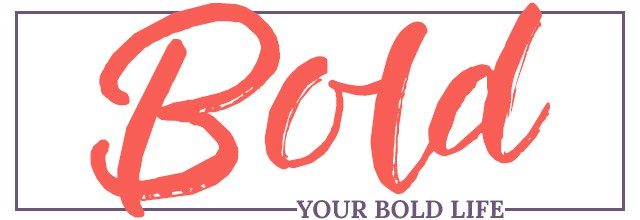
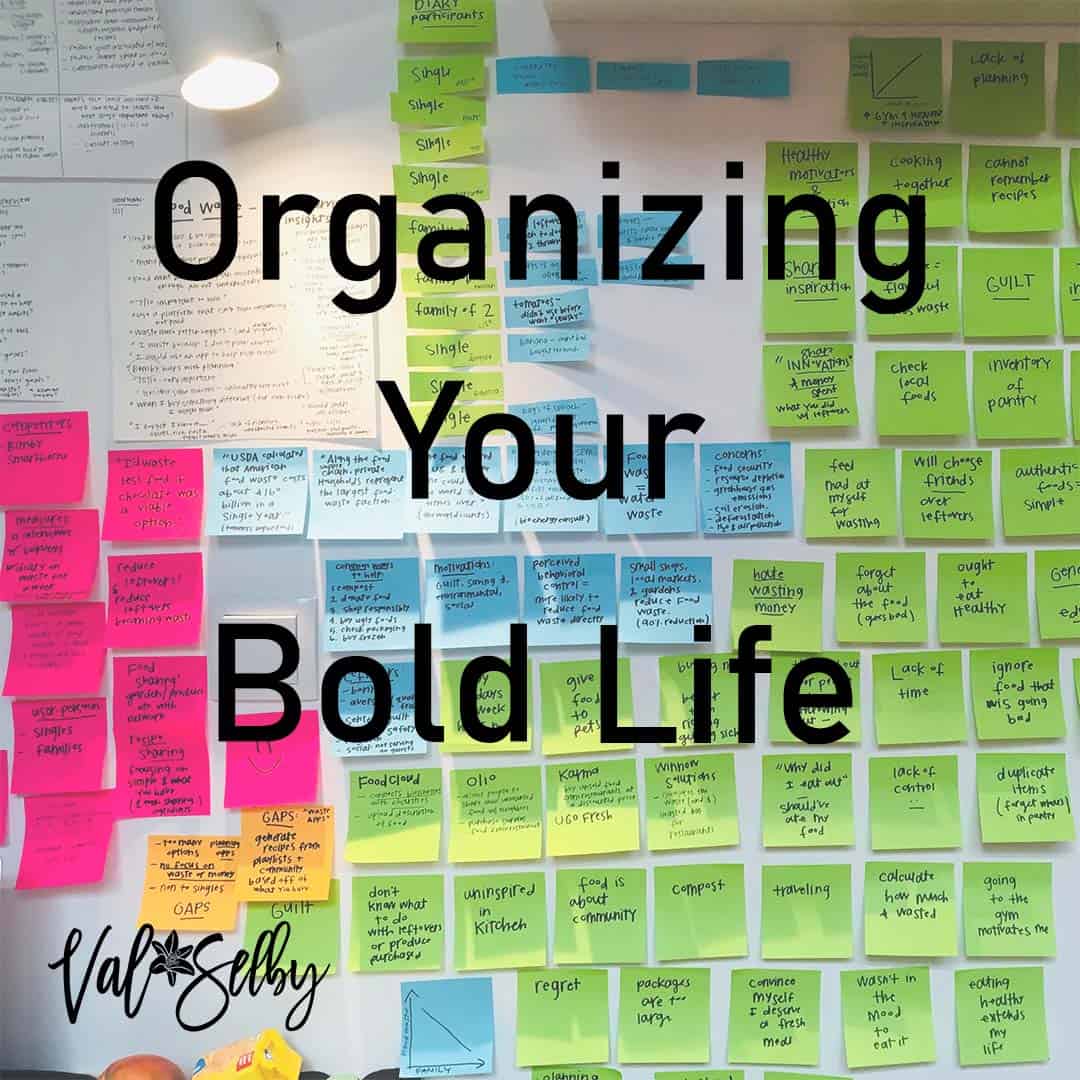
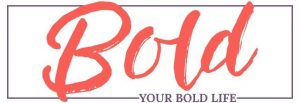
Interesting! So far I haven’t enthusiastically adopted Evernote. I’ll enjoy seeing how you use Trello.
I never really got into evernote either. I’ve tried a few and Trello’s the one that finally clicked lol
I love using Trello to organize but didn’t know about calendar view. Thank you so much for the tip.
There are a crazy amount of things that Trello can do and integrate with to make things quicker. I’m only starting to dig into what I think are basics and I use it every day lol